Step 1.
From the Firestick dashboard, go to Settings > Firestick or My Fire TV

Step 2.
Go to Developer Options
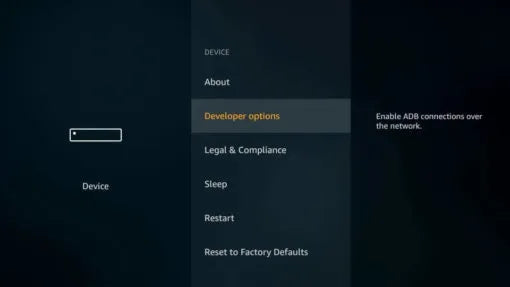
Step 3.
You need to make sure that downloading apps from unknown sources is enabled.
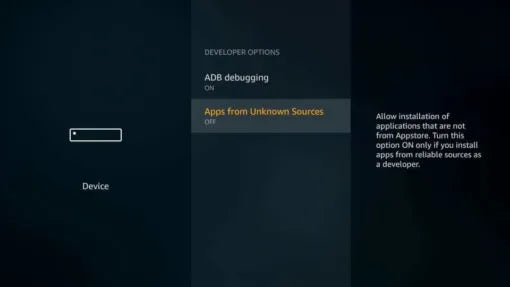
Step 4.
Go back to the Firestick dashboard and search for the downloader app.

Step 5.
Open the Downloader app. This will allow us to download third-party apps like the IPTV Smarters app. You may be asked to allow access to media, photos, and files on your device. Select "Allow."

Step 6.
Type the following URL exactly, firesticktricks.com/smarter (this URL will automatically download the IPTV Smarters PRO APK file)
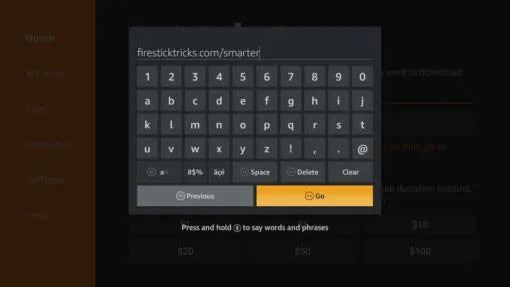
Step 7.
The file size of this IPTV Smarters app is around 80MB, so just wait for the installation to complete.
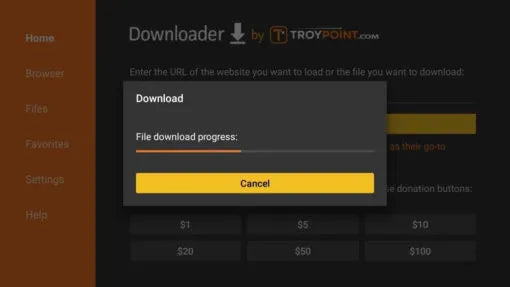
Step 8.
Click Install and wait for the application to complete the installation.
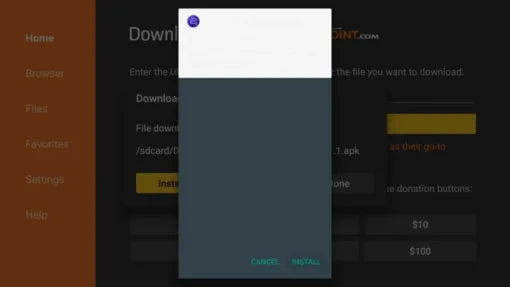
Step 9.
Once installed, you should be able to open the app. You can then scroll back up in this article to access the setup section for Android and iOS. The setup for this app is identical.
