How to set up IPTV Smarters on Android and iOS
On all Android (Android TV or phones like Samsung) or Apple (iPad, iPhone, Apple TV) devices, you can start the installation and setup here. Simply go to the Google Play Store or the Apple App Store.
Step 1.
Search for the IPTV Smarters Pro app. Its developer is WHMCS SMARTERS. Once installed, click "Open."
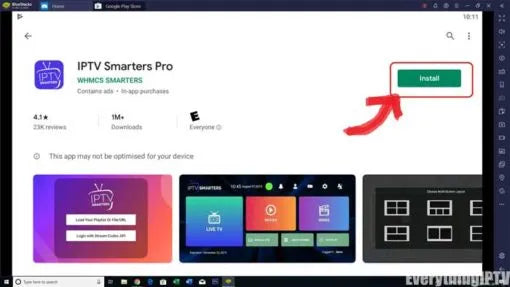
Step 2.
Open the IPTV Smarters app and click on “Add new user”
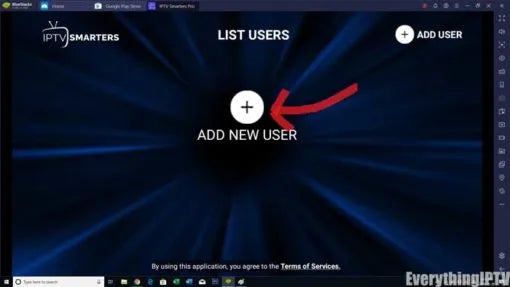
Step 3.
There are two ways to connect to the app: from a playlist or a URL. You can also connect via the Xtreme Codes API.
IPTV M3U generally looks like:
http://SERVER.URL/get.php?username=XXXXX&password=XXXXXX&type=m3u_plus&output=ts
You can find the username and password by looking at the URL provided by the provider.
Username = "XXXXX"
Password = "XXXXX"
In our tests, we found that logging into the IPTV Smarters app with a username and password was more efficient than using the M3U playlist. The channels were categorized into sections, unlike the M3U playlist.

Step 4.
To log in via Xtreme Codes, you must enter your username and password. The URL should be provided by your provider. If not, contact them.
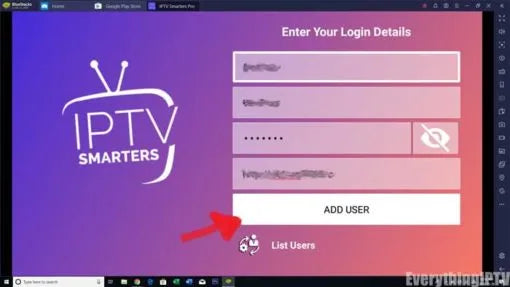
Step 5.
Once you log in to the IPTV Smarter app, you will be redirected to the user list. Select the profile you just created.
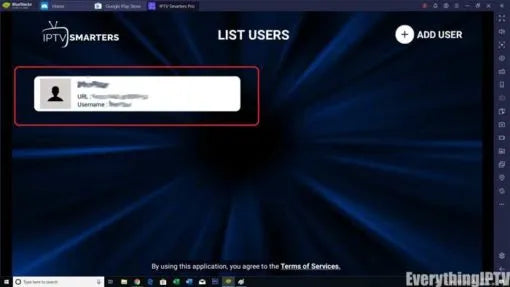
Step 7.
That's it, we have successfully installed and configured the IPTV Smarters Pro application
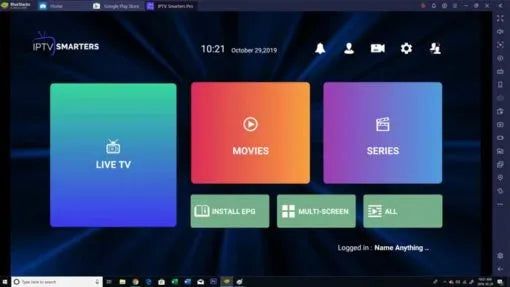
Congratulations, you have successfully set up the IPTV Smarters Pro app!
